Table of Contents
- What is the Helm?
- Package Manager
- Kubernetes Native
- Wraps the Microservice
- Defines the Microservices and their dependencies
- Why use Helm?
- Kubernetes is complex
- Many Components
- Objects
- Config Maps
- Services
- Pods
- Persistent Volumes
- All their releases
- Kubernetes Cluster Control
- Functions of Helm.
- Install software
- Automatically install software dependencies
- Upgrade Software
- Configure Software Deployment
- Fetch packages from repositories
- Components of Helm
- helm -the CLI
- tiller -companion server component
- charts -helm packaging format
- official curated charts repositories
- Video Tutorial
1 What is the Helm?
Today we will learn about Helm
a. Package Manager
The Helm is a package manager and it means that manages the packages in the Kubernetes network
b. Kubernetes Native
It is a dependent tool that is specially made for the Kubernetes infrastructure. So it has the functionality only limited to the Kubernetes.
c. Wraps the Microservice
- The basic functionality of Helms is that it wraps the microservice.
- So the Microservices are the services that are used in the Kubernetes cluster and these services are could be the application we are used in clusters.
d. Defines the Microservices and their dependencies
It helps that defining the microservices which the application which is using along with the dependencies.
2 Why we use Helm?
a. Kubernetes is Complex
- As we add more and more tools to Kubernetes it gets complex by time after some time it’s really et difficult to manage the infrastructure of the Kubernetes.
- Helms help in managing the application microservices we are using in a Kubernetes.
b. Many Components
Helms has many components like objects,config maps,pods,services and it’s all releases.
3 Kubernetes Cluster Control
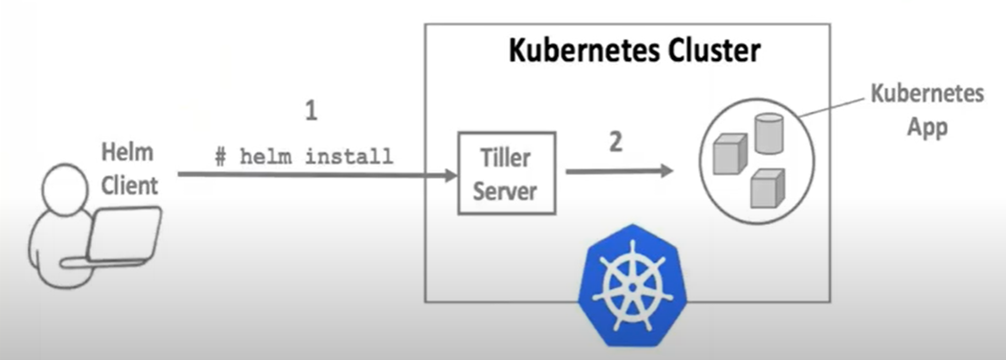
- Above are the basic layout of how the Kubernetes cluster control works with the Helms client.
- At the first step, the helms client install on the Kubernetes and once integrated with the Kubernetes.
- Once the Tiller service is on. The tiller services manage the application, it manages the process, it manages the releases so overall it manages everything happening in the Kubernetes cluster which is overall the Kubernetes app
4 Functions of Helm
a. Install Software
The first use of Helm is installing the software. So if you want to install any type of software, application, and any type of service then we can simply install that using the Helm.
b. Automatically install software dependencies
Also, Helm automatically installs the software dependencies so we don’t need to install the dependencies and requirements of the software one-by-one, it already installs the dependencies along with the software itself.
c. Upgrade Software
In case if the software is having an update then it automatically updates the software time by time
d. Configuring Software Deployment
- The Helm is helped to configure software deployment.
- So that this means that by deploying the software on Kubernetes structure we have to configure many details regarding that deployment and which deployment tool is using.
- So the helms help in decreasing the complexity of the configuration and helps in defining the configurations.
e. Fetch packages from repositories
- Helm also fetch packages from repositories.
- That means if we have the repository in which our code is stored. Then it also fetches those codes which are present in the form of packages in the repositories.
5. Components of Helm
a. helm -the CLI
- The first component of the helm is the helm command-line interface.
- The CLI is basically like a normal command line which we use for processing certain functions.
- There are several commands which you can use to initiate the helm client and with those commands, we also communicate with the Kubernetes and manage the clusters present in the Kubernetes
b. Tiller -companion server component
- The second component is the tiller.
- The tiller component has a companion server component.
- Tiller has managed those releases present in clusters and the codes and all the functionalities of the cluster.
- This can be initiated through the helm CLI.
c.Charts -helm packaging format
- The third component of the helm charts.
- The charts are the helm packaging format from charts er are cresting the structure or the format in which we have placed our application.
- The major component is provided by helm charts.
d. Official curated charts repositories
Helms provides the curated charts which are present already in the helm service and these charts help us a lot in managing the microservices in the Kubernetes cluster.
Video Tutorial